A designer lessons article by George Chilton
Voki is a web 2.0 application with plenty of scope for classroom use, ideally with young learners and teenagers. Providing an editable avatar, Voki allows the students, or the teacher, to give a character a voice. The final product can be shared over a number of web-based channels.
There are hundreds of applications for this tool, both in the classroom and at home, and I’m covering a couple of ideas with you here.
Overview
- Voki is two-tier platform – with both paid (Voki Classroom) and free versions available to the public. Registration is required in both cases
- Students personalise avatars, selecting facial features, clothes and accessories. Paid version features celebrity avatars
- Students give the character a voice; recording directly with microphone, uploading a sound file, or using the built-in text-to-speech application
- The character can be shared on social networking sites, e-mailed, imbedded into blogs or websites, etc.
- Additionally, Voki provides a database of free lesson plans using the application

From Voki.com
Be aware of the following:
Recording directly onto Voki can present problems – as sound quality and speed relies on local internet connection. It is often better to upload pre-recorded clips, or use the text-to-speech function. As always, test before use.
If using the free version, students will need to register; with very young students it’s best to do this for them, prior to the class. Voki classroom allows a teacher to set up one account, and give access to each individual student, without the need to register each one. So go and grab your DOS and coerce them into signing the school up with an account…right now!
Introductions: Guess who said what?
10 to 11 years old, small groups
Adaptable for mixed abilities and different levels
Tell students that they are going to introduce themselves. But before they do, they must think of some interesting questions to ask each other. Model, and then mindmap questions together and put them on the board as they call them out. Review question structure where necessary, students should write the answers to five questions of their choice in their notebooks.
Example questions
– Do you have any hobbies?
– How old are you?
– What’s your favourite colour?
– What’s your best subject at school?
– Do you prefer the summer or winter – and why?
Each student should then create a Voki avatar – and creating a character is easy! Students decide on appearance using icons:
Then should then transfer their answers using the text-to-speech option.
If you’d prefer, students could answer the questions in word, then cut and paste the text into Voki later. Just make sure they don’t create in Voki – or they could lose their work if the browser crashes.
 Once they have finished, they should save.
Once they have finished, they should save.
Ideally, the Teacher should ensure that each avatar has been saved correctly, and then have the student share the avatar – sending it to teacher’s e-mail, or on a platform such as Facebook (class page) or blog.
The teacher should open each Voki and play back for the whole class.
Afterwards, the rest of the class must guess whose avatar is whose. Once the avatar’s owner is identified, the teacher can encourage follow up questions.
Ambitions—Teenagers
You could link this to the Future Self lesson plan.
Slightly simpler, but involving more free practice for teen learners; ask your students to record and upload an audio file to Voki, explaining why they want to learn English, and how they want to use English in the future – in sixty seconds.
Focus on any number of forms –
Using chunks — Subject + would like to + bare infinitive + clause
I would like to use English to travel across the United States
Future Perfect —By the time I am____ I will have + past participle + clause
By the time I’m 24, I will have learnt to speak English perfectly.
Future continuous — When I’m _____, I am going to + clause
When I’m 19, I’m going to study English at university.
And so on…
Use the playback to present the avatars, and generate discussion in the classroom. This can then be uploaded to a class blog and shared with the parents.
Some brief(er) ideas to spark your own
- Teacher-led: giving class directions and modelling speaking activities
- Begin a web quest, answering the avatar’s questions
- Homework speaking tasks – students create a Voki at home, email it to the teacher to review in class
Tell us how do you use Voki?

Designer Lessons by George Chilton is licensed under a Creative Commons Attribution-NonCommercial-NoDerivs 3.0 Unported License.
Related articles
- http://blog.voki.com/2013/02/26/voki-tip-of-the-week-voki-classroom-student-password/
- Character Development Using Voki Speaking Avatars (teacherbootcamp.edublogs.org)
- Speaking Tools & Apps (slideshare.net)
- 8 Great Avatar Creation Tools for Teachers (educatorstechnology.com)
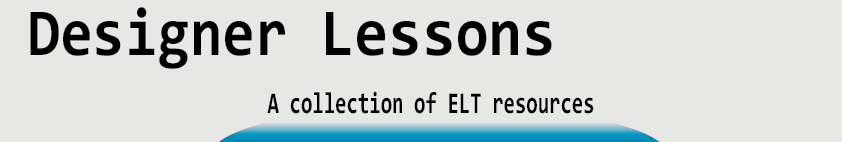


Reblogged this on People's Code.
I am an English teacher from Meiktila University of Myanmar . I’d like to use voki for improving my pronunciatiob in English and for getting support to teach my students. If I can use voki software to practise my English , I would be very happy.
Looking forward to getting use voki.
Yours Sincerely ,
Lae